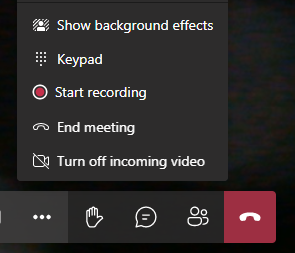Login to your email by going to www.bcos.org/email
Click on the Teams Call icon in the upper right

Click Continue On This Browser
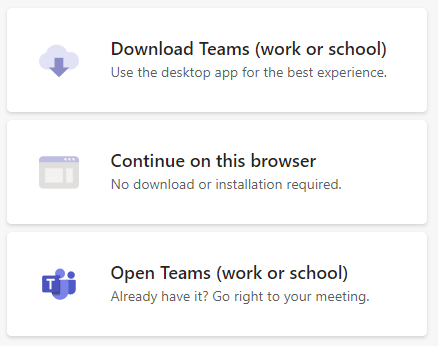
Click the Join Now button
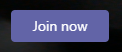
To record, click the 3 dots and click Start Recording
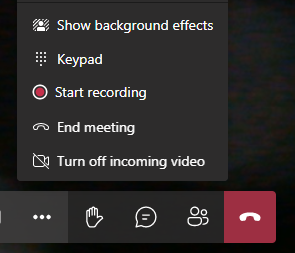
Welcome to Benton County Schools
Login to your email by going to www.bcos.org/email
Click on the Teams Call icon in the upper right

Click Continue On This Browser
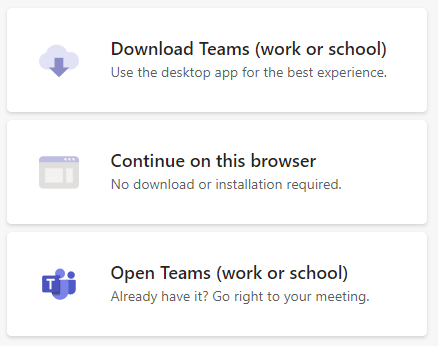
Click the Join Now button
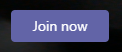
To record, click the 3 dots and click Start Recording